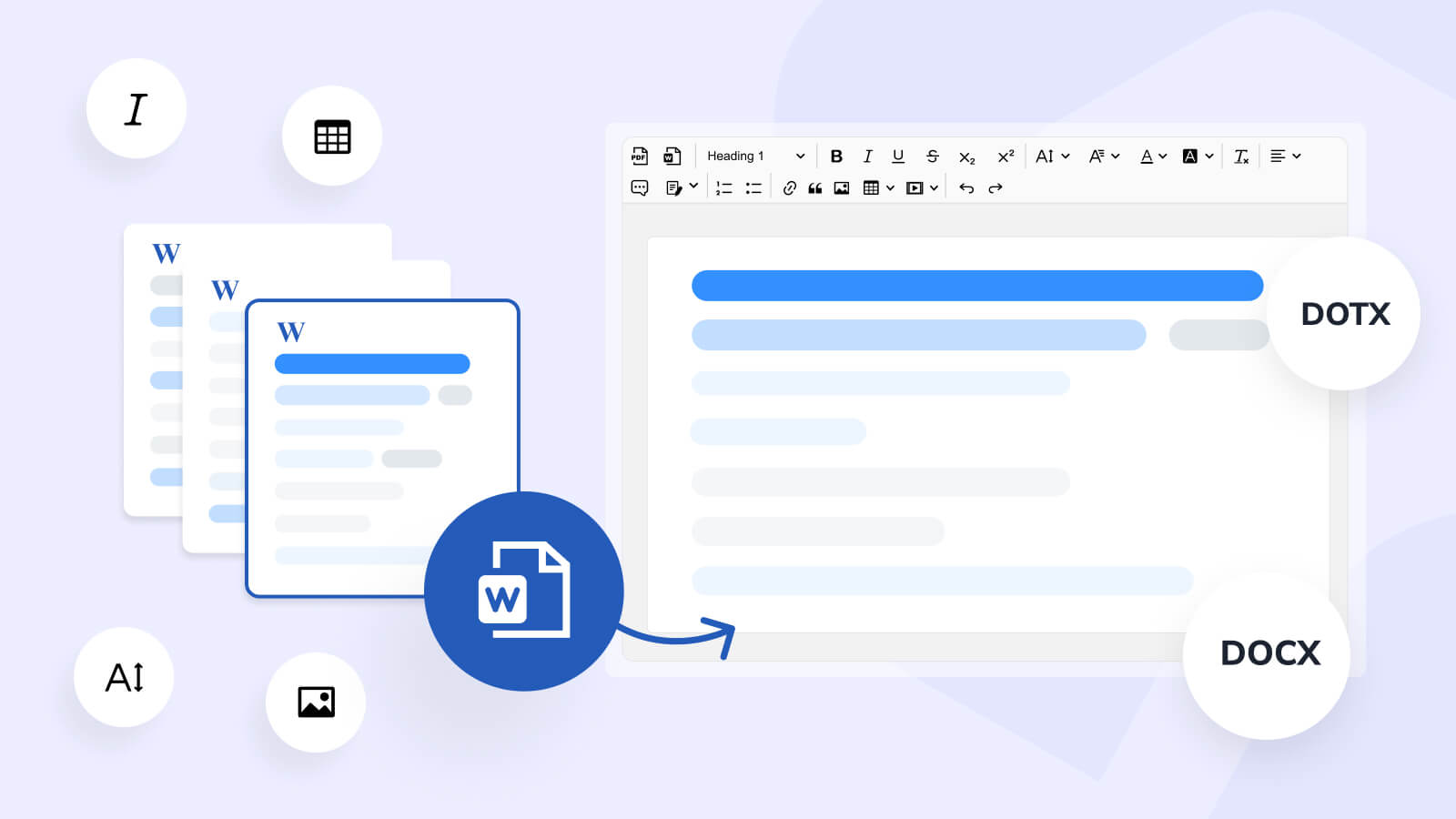
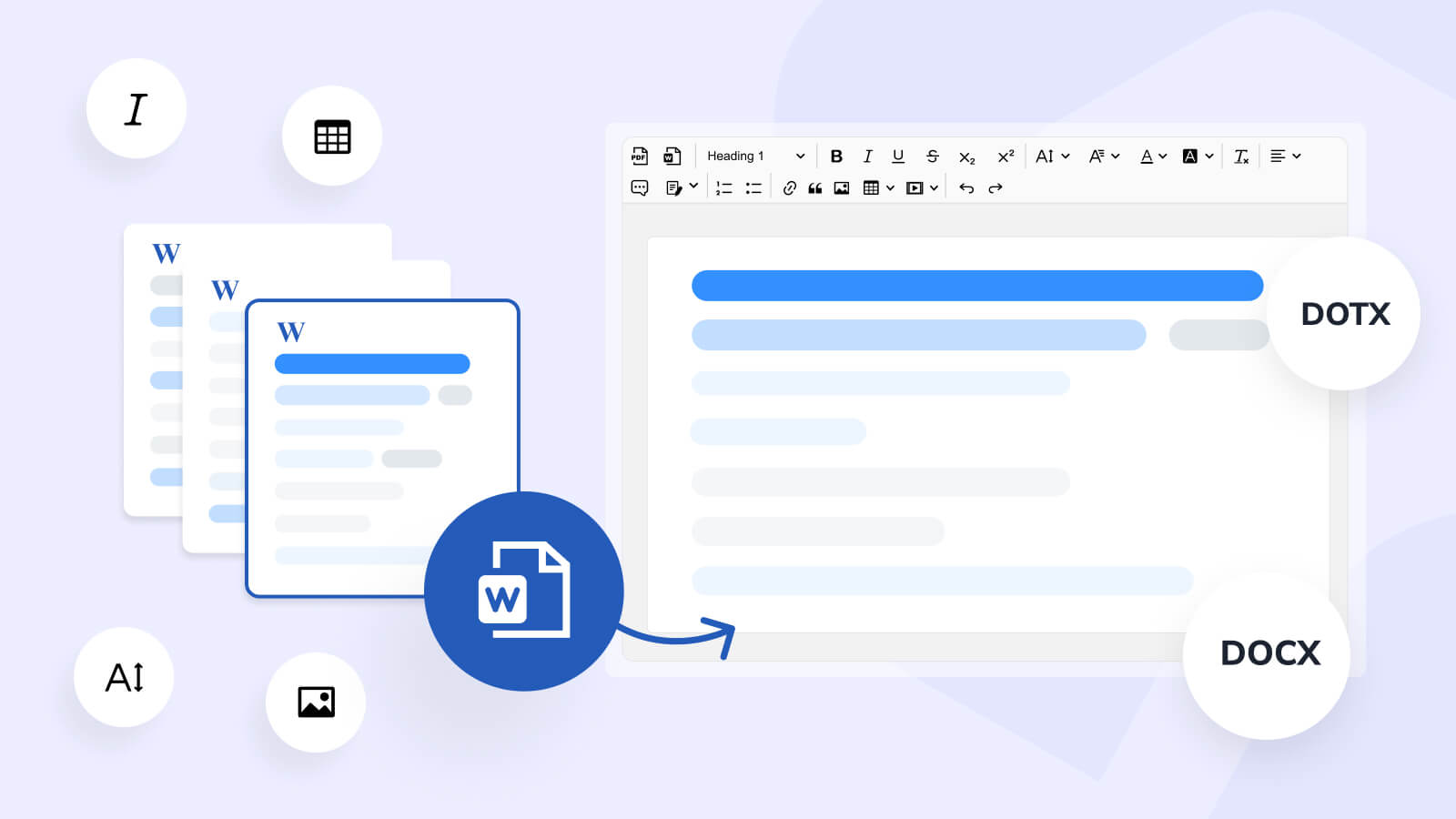
We are excited to announce that a new feature called Import from Word users have been clamoring for is available now as a premium CKEditor 5 plugin and REST API service. The feature allows for converting any number of Word documents into HTML and editing them later with CKEditor (it is fully compatible). The feature is unique in the market. If your users rely heavily on Microsoft Word handling large amounts of documents within their applications this should be a perfect fit for your business needs.
The feature preserves almost all the styling across Word to CKEditor 5 and, unlike the most popular converters on the market, produces a high quality semantic HTML from the DOCX and DOTX file structures. What’s more, it has been verified on thousands of real documents and is able to convert even large documents in mere seconds.
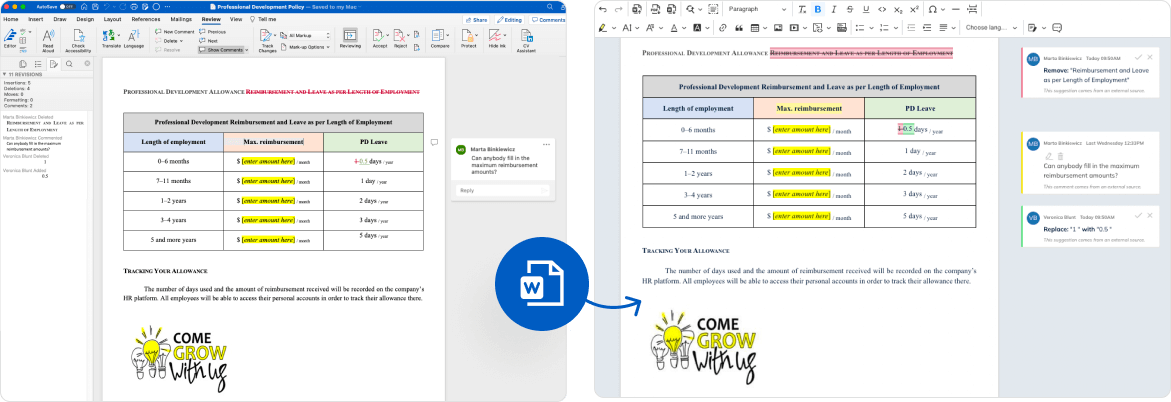
What truly sets Import from Word apart from the already-available feature and free plugin called Paste from Word, besides the mention collaboration during import staying intact, is that Import from Word allows for processing entire DOCX and DOTX file type documents into CKEditor 5. Using Import from Word, users can upload a full file at once and not just paste specific content within a file by having to highlight and copy it first.
Moreover, Import from Word is available both as a CKEditor 5 plugin and REST API, which makes it suitable for migrating whole databases of Word documents into HTML. This means hundreds of documents can be migrated quickly and simultaneously - as multiple requests are created and multiple files selected for import at once.
The other thing that sets it apart from Paste from Word is that it keeps all the Word styling and collaborative elements used in Microsoft Word intact during the transfer process. This means that user comments or text suggestions within the documents are preserved after transfer.
This is all possible thanks to Import from Word operating directly on XML. The XML format includes more information about the document and Word instance settings than just clipboard HTML, which Paste from Word relies on.
You may choose to preserve full Word styling or just the content semantics when using Import from Word.
Word styling allows the document to look exactly the same after import as it did when it was created within Microsoft Word. Users who need to edit Word documents in a browser and would like to preserve as much styling as possible, will be happy with the way Import from Word handles styling. Once a file is imported, users can continue working on it within CKEditor 5 and it can be an editing experience similar to the one offered by Microsoft Word if the implementation is consistent with Word.
For users who would like to preserve content semantics (e.g. text highlights), but at the same time continue using styling consistent with their corporate style guide (e.g. font size and family), Import from Word has you covered as well.
You may have a particular style template created for your users within CKEditor 5 that you would like to preserve, but still import Word documents and have them consistent with this style. In such a situation, things like the type of font used within the template already set in place within CKEditor 5 will override the styling of the imported content…
The use cases are in many ways endless because Microsoft Word has been the standard product for most industries worldwide in terms of productivity work. A great example of an industry in which this feature could prove particularly useful is the educational sector. Many schools rely on Microsoft Word, just as corporate offices or law offices do.
The medical field or healthcare is another good example as telemedicine continues to grow and CKEditor 5 can easily be implemented in telemedicine software. More traditional instructional materials and documents kept in file cabinets as paper documents are becoming digital and going into the cloud within the medical field.
Many companies operating within the government, law firms or the corporate sector store years worth of documents that were all created in Microsoft Word. They can have hundreds of files to import that were never considered to go digital due to the Paste from Word feature being unfit for this task and it previously being a painstaking process. Now is the perfect time to import those documents from legacy software and into the modern era using CKEditor 5.
Being fully compatible with CKEditor 5, Import from Word is not limited to it. You can also make use of the REST API service that will allow you to automate migration of whole databases of Word documents to HTML.
In the future, many new aspects of this feature will be improved upon with updates including formatting suggestions – as right now suggestions imported from Word are restricted to text insertions and deletions. Table of contents and sections and columns are also in the works.
You can contact the team at CKSource if you would like to find out more about the implementation of this feature and start using it as of this moment.